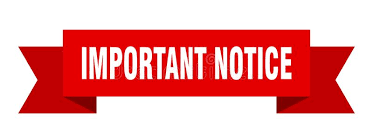Asterisk is most of the IPPBX administrators favorite IPPBX . Asterisk is being actively updated with new features and improvements .
Installing 18.4 on Cent OS 8 is a straight forward job.
Let us see how we can install asterisk 18 on Cent OS 8 .
First let us make sure our Cent OS is up to date.
sudo yum -y update
or you can use dnf instead of yum like below .
dnf update
Reboot the system
sudo systemctl reboot
Now install epel repo
dnf install epel-release
You may want to Change time zone to show correct time in logs and calls etc., . You can replace with your time zone.
sudo timedatectl set-timezone Asia/Hong_Kong
Now we will change selinux configuration . If you want you can disable Selinux .
sudo setenforce 0
sudo sed -i 's/\(^SELINUX=\).*/\SELINUX=permissive/' /etc/selinux/config
enable powertools repository for installing any dependencies . Remember you can replace dnf with yum if you want .
dnf config-manager –set-enabled PowerTools
Let us install Development tools and dependencies .
sudo yum group -y install "Development Tools"
sudo yum -y install git wget vim net-tools sqlite-devel psmisc ncurses-devel libtermcap-devel newt-devel libxml2-devel libtiff-devel gtk2-devel libtool libuuid-devel subversion kernel-devel kernel-devel-$(uname -r) crontabs cronie-anacron libedit libedit-devel
Install jansson library for encoding and decoding
cd /usr/src
git clone https://github.com/akheron/jansson.git cd jansson autoreconf -i ./configure --prefix=/usr/ make sudo make install
cd jansson
autoreconf -i
./configure --prefix=/usr/
make
sudo make install
Let us download asterisk sources and install
cd /usr/src
wget http://downloads.asterisk.org/pub/telephony/asterisk/asterisk-18-current.tar.gz
tar xvfz asterisk-18-current.tar.gz
cd asterisk-18*/
./configure
make menuselect
Choose any additional modules and packages you require or just leave the defaults and save and exit the menu .
make
sudo make install
install sample configuration files
sudo make samples
Install init script
sudo make config
sudo ldconfig
It is recommended to use seperate user to run asterisk service rather than root user .
So let us create a user and change ownership of asterisk files
sudo groupadd asterisk
sudo useradd -r -d /var/lib/asterisk -g asterisk asterisk
sudo usermod -aG audio,dialout asterisk
Make sure libraries are installed in /usr/lib if not use /usr/lib64
sudo chown -R asterisk.asterisk /etc/asterisk /var/{lib,log,spool}/asterisk /usr/lib/asterisk
Now edit asterisk config file to add user details
sudo vi /etc/sysconfig/asterisk
Copy below lines and paste in editor
AST_USER="asterisk"
AST_GROUP="asterisk"
sudo vi /etc/asterisk/asterisk.conf
Copy below lines and paste in editor
runuser = asterisk
rungroup = asterisk
Now restart asterisk and enable it to start at boot
sudo systemctl restart asterisk
sudo systemctl enable asterisk
Thats all ! . Comment below if you have any questions or need help
Installing 18.4 on Cent OS 8 is a straight forward job.
Let us see how we can install asterisk 18 on Cent OS 8 .
First let us make sure our Cent OS is up to date.
sudo yum -y update
or you can use dnf instead of yum like below .
dnf update
Reboot the system
sudo systemctl reboot
Now install epel repo
dnf install epel-release
You may want to Change time zone to show correct time in logs and calls etc., . You can replace with your time zone.
sudo timedatectl set-timezone Asia/Hong_Kong
Now we will change selinux configuration . If you want you can disable Selinux .
sudo setenforce 0
sudo sed -i 's/\(^SELINUX=\).*/\SELINUX=permissive/' /etc/selinux/config
enable powertools repository for installing any dependencies . Remember you can replace dnf with yum if you want .
dnf config-manager –set-enabled PowerTools
Let us install Development tools and dependencies .
sudo yum group -y install "Development Tools"
sudo yum -y install git wget vim net-tools sqlite-devel psmisc ncurses-devel libtermcap-devel newt-devel libxml2-devel libtiff-devel gtk2-devel libtool libuuid-devel subversion kernel-devel kernel-devel-$(uname -r) crontabs cronie-anacron libedit libedit-devel
Install jansson library for encoding and decoding
cd /usr/src
git clone https://github.com/akheron/jansson.git cd jansson autoreconf -i ./configure --prefix=/usr/ make sudo make install
cd jansson
autoreconf -i
./configure --prefix=/usr/
make
sudo make install
Let us download asterisk sources and install
cd /usr/src
wget http://downloads.asterisk.org/pub/telephony/asterisk/asterisk-18-current.tar.gz
tar xvfz asterisk-18-current.tar.gz
cd asterisk-18*/
./configure
make menuselect
Choose any additional modules and packages you require or just leave the defaults and save and exit the menu .
make
sudo make install
install sample configuration files
sudo make samples
Install init script
sudo make config
sudo ldconfig
It is recommended to use seperate user to run asterisk service rather than root user .
So let us create a user and change ownership of asterisk files
sudo groupadd asterisk
sudo useradd -r -d /var/lib/asterisk -g asterisk asterisk
sudo usermod -aG audio,dialout asterisk
Make sure libraries are installed in /usr/lib if not use /usr/lib64
sudo chown -R asterisk.asterisk /etc/asterisk /var/{lib,log,spool}/asterisk /usr/lib/asterisk
Now edit asterisk config file to add user details
sudo vi /etc/sysconfig/asterisk
Copy below lines and paste in editor
AST_USER="asterisk"
AST_GROUP="asterisk"
sudo vi /etc/asterisk/asterisk.conf
Copy below lines and paste in editor
runuser = asterisk
rungroup = asterisk
Now restart asterisk and enable it to start at boot
sudo systemctl restart asterisk
sudo systemctl enable asterisk
Thats all ! . Comment below if you have any questions or need help