-
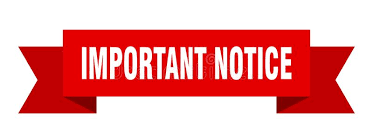 Please post your message in it's related sections only. Accounts may be blocked or limited if you post in wrong category !
Please post your message in it's related sections only. Accounts may be blocked or limited if you post in wrong category !
We are growing ! We are Looking for Forum Moderators for this site!
More than 3000 Registered Businesses | Top active VOIP forum | Interested ?..Click to Speak
Renaming Recordings in asterisk.
- Thread starter Akrobah
- Start date
Im using a Xivo PBX and my queue recording after mixmonitor are saved in a format like this 1626061813.622893.wav...I would like the format to be something like this "Incomingqueue(the queue the call got into)-07023777***(CallerID)-200(Agent extension who received the call)-10:30(Time the call was received). Im stack on where the naming of the recording is done in the dial plan after mixmonitor.
Hello , what is the issue ? Do you want to rename files ?. Can you explain ?
@Akrobah I do not know your Xivo PBX dialplan . You can set and access Queue variables in dial plan something like ..
exten => n,Set(thisQueue=${GLOBAL(QUEUE_${EXTEN})})
Mixmonitor monitor application funcion is MixMonitor(filename.extension,[options,[command]]) .
So access the asterisk standard varaibles like extension and your custom varaible and prepare file name to pass it toMixMonitor. Also look at 'g' and 'h' operator of dialplan . 'h' operator allows you to do some activity on call after it completed , in your case renaming file .
You can send Mixmonitor part of dialplan and let me see if i can give you some hint .
exten => n,Set(thisQueue=${GLOBAL(QUEUE_${EXTEN})})
Mixmonitor monitor application funcion is MixMonitor(filename.extension,[options,[command]]) .
So access the asterisk standard varaibles like extension and your custom varaible and prepare file name to pass it toMixMonitor. Also look at 'g' and 'h' operator of dialplan . 'h' operator allows you to do some activity on call after it completed , in your case renaming file .
You can send Mixmonitor part of dialplan and let me see if i can give you some hint .
@Akrobah I do not know your Xivo PBX dialplan . You can set and access Queue variables in dial plan something like ..
exten => n,Set(thisQueue=${GLOBAL(QUEUE_${EXTEN})})
Mixmonitor monitor application funcion is MixMonitor(filename.extension,[options,[command]]) .
So access the asterisk standard varaibles like extension and your custom varaible and prepare file name to pass it toMixMonitor. Also look at 'g' and 'h' operator of dialplan . 'h' operator allows you to do some activity on call after it completed , in your case renaming file .
You can send Mixmonitor part of dialplan and let me see if i can give you some hint .
exten => n,Set(thisQueue=${GLOBAL(QUEUE_${EXTEN})})
Mixmonitor monitor application funcion is MixMonitor(filename.extension,[options,[command]]) .
So access the asterisk standard varaibles like extension and your custom varaible and prepare file name to pass it toMixMonitor. Also look at 'g' and 'h' operator of dialplan . 'h' operator allows you to do some activity on call after it completed , in your case renaming file .
You can send Mixmonitor part of dialplan and let me see if i can give you some hint .
